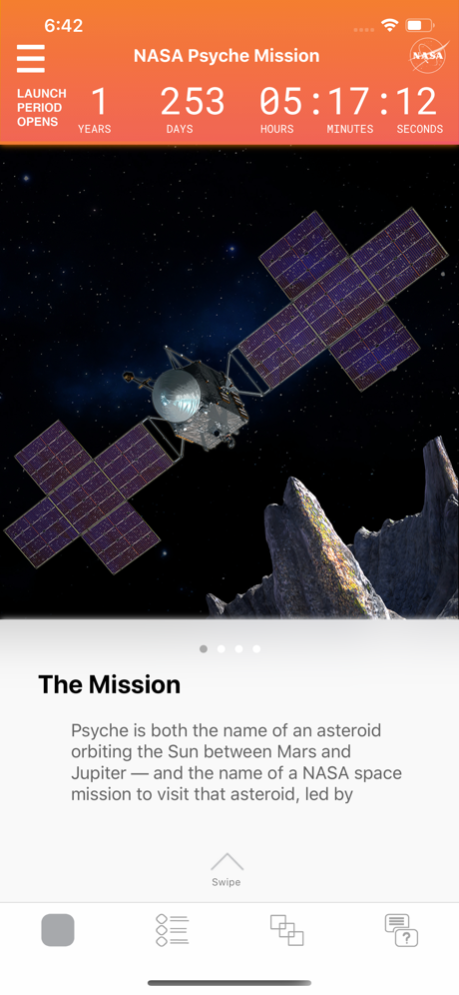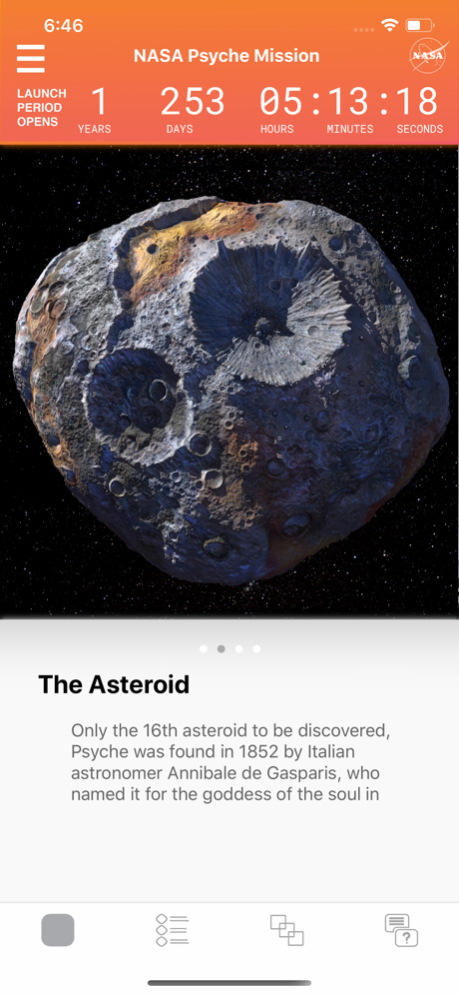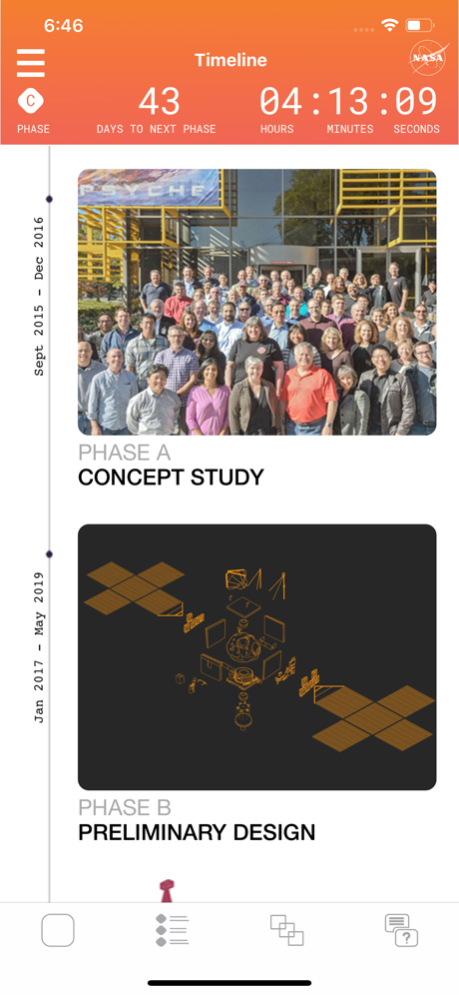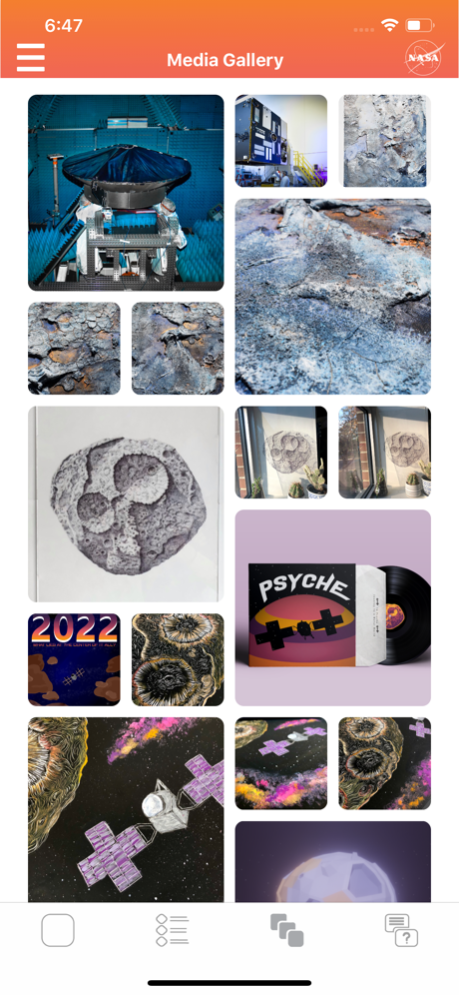Mission to Psyche 1.0.9
Free Version
Publisher Description
Psyche is both the name of an asteroid orbiting the Sun between Mars and Jupiter — and the name of a NASA space mission to visit that asteroid, led by Arizona State University.
The app was developed by an interdisciplinary team of ASU senior capstone students participating in the Psyche Student Collaborations program and refined for inclusion on the App Store by a Psyche software engineering intern (https://psyche.asu.edu/get-involved/capstone-projects/).
This work was created in partial fulfillment of Arizona State University Capstone Courses “GRA 461-462,” “CSE 485-486,” and “IEE 485-486.” The work is a result of the Psyche Student Collaborations component of NASA’s Psyche Mission (https://psyche.asu.edu). “Psyche: A Journey to a Metal World” [Contract number NNM16AA09C] is part of the NASA Discovery Program mission to solar system targets. Trade names and trademarks of ASU and NASA are used in this work for identification only. Their usage does not constitute an official endorsement, either expressed or implied, by Arizona State University or National Aeronautics and Space Administration. The content is solely the responsibility of the authors and does not necessarily represent the official views of ASU or NASA.
Jan 29, 2021
Version 1.0.9
Updated Astroid description text.
About Mission to Psyche
Mission to Psyche is a free app for iOS published in the Kids list of apps, part of Education.
The company that develops Mission to Psyche is Arizona State University Foundation For A New American University. The latest version released by its developer is 1.0.9.
To install Mission to Psyche on your iOS device, just click the green Continue To App button above to start the installation process. The app is listed on our website since 2021-01-29 and was downloaded 0 times. We have already checked if the download link is safe, however for your own protection we recommend that you scan the downloaded app with your antivirus. Your antivirus may detect the Mission to Psyche as malware if the download link is broken.
How to install Mission to Psyche on your iOS device:
- Click on the Continue To App button on our website. This will redirect you to the App Store.
- Once the Mission to Psyche is shown in the iTunes listing of your iOS device, you can start its download and installation. Tap on the GET button to the right of the app to start downloading it.
- If you are not logged-in the iOS appstore app, you'll be prompted for your your Apple ID and/or password.
- After Mission to Psyche is downloaded, you'll see an INSTALL button to the right. Tap on it to start the actual installation of the iOS app.
- Once installation is finished you can tap on the OPEN button to start it. Its icon will also be added to your device home screen.